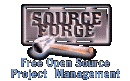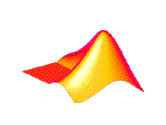|
|
| Getting
Started as a MatLinks Developer |
| |
 |
How
do I submit my toolbox for inclusion? |
| |
If
you're already a MatLinks administrator, you should import
your toolbox source into the CVS repository, or upload
your release to the MatLinks FTP site.
Otherwise,
if you're a first-time contributor, follow these simple steps:
- Go
to SourceForge and become
a new user.
- If
you don't have SSH/SCP (secure socket handler/secure copy
protocol), install that first.
- Use
SCP (secure copy protocol) as follows (all on one command
line)...
scp
-v -pw password toolbox userid@shell.sourceforge.net:/home/groups/matlinks/incoming
...where
userid
and password
are your SourceForge username and password, and
toolbox is the filename or filenames
of the toolbox archive(s) you wish to contribute. (For
DOS/Windows, type pscp
instead of scp.)
You can optionally omit the -pw
password option, if you'd prefer
to type it in manually after logging in.
- Send
an email to MatLinks letting us know you've uploaded your toolbox.
Alternatively,
you can email us to let us know where we can download your
toolbox from the web or via FTP.
|
 |
OK,
now I'm in SourceForge. What next? |
| |
Because SourceForge hosts so many cutting-edge source code
development projects (several of them devoted to the major
GNU/Linux distributions, actually), the folks here are pretty
intent on keeping a tight noose on password access. For this
reason you need to become
a member of SourceForge before you can join up as an active
member of the MatLinks developers team. SourceForge is just
as intent on privacy, so there's no need to be concerned about
joining up with them.
Once
you've become a SourceForge member, you'll have access to
the message post, bug tracking, patch manager and all the
other MatLinks development tools. You'll also have access
to the thousands of other ground-breaking projects there.
A good place to start browsing SourceForge would be at the
MatLinks
home page.
|
|
| |

|
|